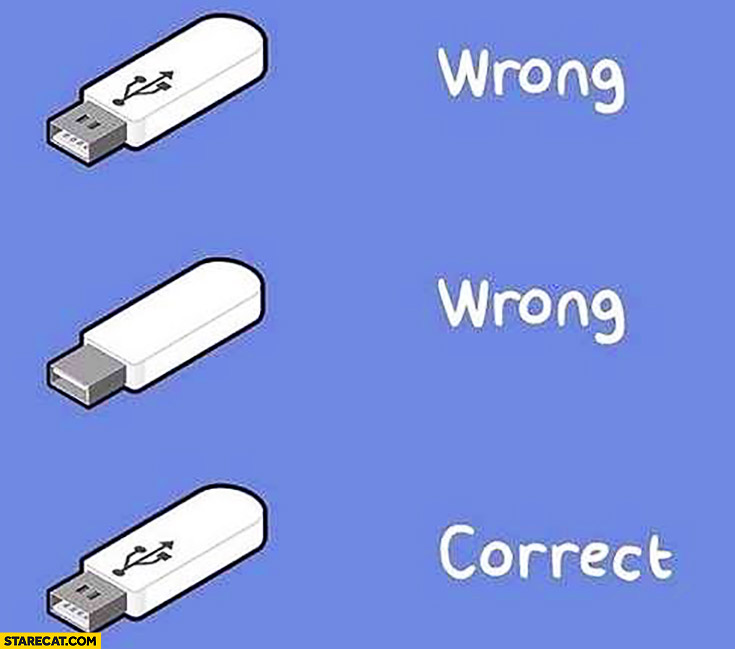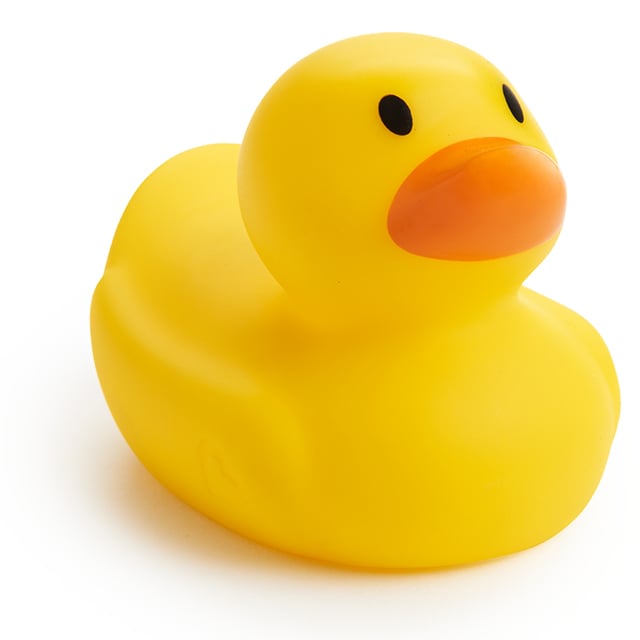Dude, those two little UBS-C ports do 50x what the ports on the bottom laptop could do
That’s true and good, but I still want to be able to plug on an HDMI or Ethernet cable without a damn adapter.
$$$$$$$$$
I’m glad I can plug in one port and have a dual display setup, all peripherals, speakers, ethernet, charging, etc connected at my desk in one go.
If I want to leave, unplug one thing and I’m good to go.
Not all. If I dont get 2 USB-A ports, I ain’t buying. Fortunately thinkpads still have them
Fuck firewire. Glad it’s dead. USB C is the best thing to happen to peripherals since the mouse.
USB C is the best thing to happen to peripherals since the mouse.
I would agree with you if there were a simple way to tell what the USB-C cable I have in my hand can be used for without knowing beforehand. Otherwise, for example, I don’t know whether the USB-C cable will charge my device or not. There should have been a simple way to label them for usage that was baked into the standard. As it is, the concept is terrific, but the execution can be extremely frustrating.
Hey that’s a fair point. Funny how often good ideas are kneecapped by crap executions.
I’m pretty sure the phrase “kneecapped by crap executions” is in the USB working groups’s charter. It’s like one of their core guiding principles.
If anyone disagrees with this, the original USB spec was for a reversible connector and the only reason we didn’t get to have that the whole time was because they wanted to increase profit margins.
USB has always been reversible. In fact you have to reverse it at least 3 times before it’ll FUCKING PLUG IN.
Yeah, I totally get that there is a need for cheap power only cables, but why are there what feels like 30 different data “standards”. Just gimme power-only, data, and fast-data. And yeah, in 2 years there’ll be a faster data protocol, so what, that’s then fast-data24, fast-data26, etc. and manufacturers have to use a specific pictogram to label them according to the highest standard they fulfill.
Burn all the USBC cables with fire except PD. The top PD cable does everything the lower cable does.
There are many PD cables that are bad for doing data.
You forgot thunderbolt and usb4 exists now
IDK I’ve had PD cables that looked good for a while but turns out their data rate was basically USB2. It seems no matter what rule of thumb I try there are always weird caveats.
No, I’m not bitter, why would you ask that?
I agree with USB-C, but there are still a million USB-A devices I need to use, and I can’t be bothered to buy adapters for all of them. And a USB hub is annoying.
Plus, having 1-2 USB-C ports only is never gonna be enough. If they are serious about it, why not have 5?
You can’t buy a UCB-C Wifi dongle that last time I checked. You have to buy a c-to-a adapter, then use a usb-a wifi dongle. It’s nuts that those don’t exist.
Genuine question - what device do you have that has USB-C ports, no USB-A ports, doesn’t have WiFi, but supports the dongle?
Why do you need a wifi dongle when wifi is built into every single laptop sold?
Some applications need very specific drivers and protocols that aren’t compatible with normal chips. Or you have to connect to a device via WiFi but still need internet. Also long range WiFi antennas are amazing.
Yeah, I’d love at least one USB A type cause most of the peripherals I own use that.
What does ‘anti-top shell design’ mean?
I bought some adaptors in China for around $0.50 each. It really isn’t that big of a deal
I hated when mice became the primary interface to computers, and I still do.
tell me you use i3 without telling me you use i3
I agree with OP and I haven’t used a tiling WM in years (used XMonad BTW; i3 was okay). I currently use KDE Plasma 6 because it doesn’t have many drawbacks (used GNOME until Wayland worked properly on KDE), and I can use it pretty well w/o a mouse.
Is this for real?
Even for like 20 years after mousing became the primary interface, you could still navigate much faster using keyboard shortcuts / accelerator keys. Application designers no longer consider that feature. Now you are obliged to constantly take your fingers off home position, find the mouse, move it 3cm, aim it carefully, click, and move your hand back to home position, an operation taking a couple of seconds or more, when the equivalent keyboard commands could have been issued in a couple hundred milliseconds.
I love how deeply nerdy Lemmy is. I’m a bit of a nerd but I’m not “mice were a mistake” nerd.
It’s also an age thing. My visual processing is getting worse and worse. My disorientation facing a busy screen with literally thousands of objects that can be interacted with by mouse is a cognitive drain compared to a textual interface where I do most of the work abstractly without having to use visual processing at all. Like reading a book vs watching a movie.
I probably have a lot more experience using pre-mouse era computers than most people. It’s like being asked to start using a different language when you are 20. Yeah, you’ll become perfectly fluent for a couple decades… but you’ll also lose that language first when you get old.
I have noticed that millenials navigate multilayer mouse interfaces (like going down a few chained drop down menus) way faster than I ever did. And zoomers use touch screen keyboards almost as well as I ever touchtyped. Brains are only plastic to a degree, and it just plain feels good to use all those neurons that you first laid down when you were young and your mind was infinite.
I don’t think mice were a mistake, but they’re worse for most of the tasks I do. I’m a software engineer and I suck at art, so I just need to write, compile, and test code.
There are some things a mouse is way better for:
- drawing (well, a drawing tablet is better)
- 3d modeling
- editing photos
- first person shooters (KB works fine for OG Doom though)
- bulk file operations (a decent KB interface could work though)
But for almost everything else, I prefer a keyboard.
And while we’re on a tangent, I hate WASD, why shift my fingers over from the normal home row position? It should be ESDF, which feels way more natural…
I just use a mouse to type in stuff using the on screen keyboard. It’s annoying having to take the ball out and clean it, but you get used to it.

I used the logitech optical trackball mouse for quite a few years! Did not play a lot of FPS a that time…
Still use one to control the PC when i’m in bed. =)
I love trackballs (except that Kensington above. It was basically a pinch your skin torture device.) I still use the Logitech M570 trackball. It’s pretty good.
My favorite of all time though was the Logitech Trackman Vista. Absolutely perfect form factor that Logitech just gave up on one day and I will never know why.

US military: “Perfection.”
I kept every mouse ball I ever obtained and display them in my china cabinet.
Hey they made new technology where you can just yell at the computer and it’ll understand 60% of what you’re saying.
Sounds like I’m glad “home row” style typing fell out of favour. It may be the theoretically fastest way to type eventually, but it seems to lead to pretty rigid behaviour. Adapting to new things as they come along and changing your flow to move with them instead of against them is just a much more comfortable way to live. Even if I only type 80% as fast.
I have no idea what you mean by “fell out of favour”. Does your keyboard not have pips on F and J? People still touch type. Dunno what to tell you.
You’re getting hung up on “home row”. You still have to move your hand from the keyboard to the mouse and back. It’s the same problem, whether or not you know how to type well and stare at your hands, except now you have to add steps for “look at the screen” and “look back at your hands”.
Fell out of favour in that it isn’t taught as “the correct way to type” any more. Largely because most devices you type on now wouldn’t even have physical keys. So learning home row typing for the occasional time the thing you are typing on is a physical full sized keyboard just disrupts the flow of everything else.
Being perfectly optimal isn’t as productive as it feels, especially when it leads to resistance to change and adapt.
Sure, it’s not 100% better in all situations. But when you’re unfamiliar with something, almost universally, it’s far more intuitive.
And this doesn’t even take into account things like gaming. I also can’t imagine trying to do visual design things solely with the computer. Like any type of drawing or schematic design.
Being pretty adept at using the keyboard, I’m often frustrated when I find out that the only way to do something is by mouse when there appears that there should be an easy way to do it by keyboard. But, man, I can’t imagine longing for the days before the mouse.
When I’m “computering” for efficiency, I don’t take my hands off the keyboard. Half of my job is on a standard keyboard, and so familiarizing myself with all the shortcuts and whatnot saves a lot of time versus having to travel back and forth to a mouse or track pad.
When I am just satisfying the dopamine urges, it’s mouse all the way.
Sure. It’s a lowest common denominator interface. With all that comes with that.
So I see you clearly haven’t heard of i3, sway or hyperland …
I’ve used ion, ratpoison, i3, sawfish, and other tiling window managers for fifteen or more years, all totaled up. There is a great deal of pressure to use a modern desktop environment and it’s a lot of work maintaining my janky bespoke desktop environment functions necessary for a few critical applications. I use KDE’s tiling features and keyboard shortcuts, but it’s a double edged sword because I have to disable all window manager bindings in (for example) Blender and
emacsto avoid shadowing important features. Actually, I have re-implemented a lot of my custom KDE shortcuts as emacs bindings as well, so they still work when emacs has the focus. Here’s one:(cl-flet ((switch-to (name) (lambda () (interactive) (shell-command (concat "wmctrl -a " name))))) (global-set-key (kbd "s-1") (switch-to "librewolf")) (global-set-key (kbd "s-2") (switch-to "konsole")) (global-set-key (kbd "s-3") (switch-to "signal")) (global-set-key (kbd "s-4") (switch-to "darktable")) (global-set-key (kbd "s-5") (switch-to "emacs")))For my wm+Emacs work, I unified the shortcuts by calling a separate go bin that checks if the active window is Emacs or not. If it is, it sends the command to the Emacs Daemon. If it’s not it sends the command to i3. For directional commands like move focus, first check it there’s an Emacs window to that side, if not send the command to i3.
why have I made that anonymous function
interactive??
To an extent. Early 90’s I could navigate WordPerfect in DOS faster than I’ve ever been able to work in MS Word, because it was all keyboard even before I learned proper home key 10 finger typing in high school. Technically my first word processor was Wordstar on one of those Osborne “portable” computers with the 5-inch screen when I was a young kid, but Wordperfect was what I did my first real ‘word processing’ on when I started using it for school projects. So I might just be older in that ‘how do you do fellow kids’ in this sort of discussion.
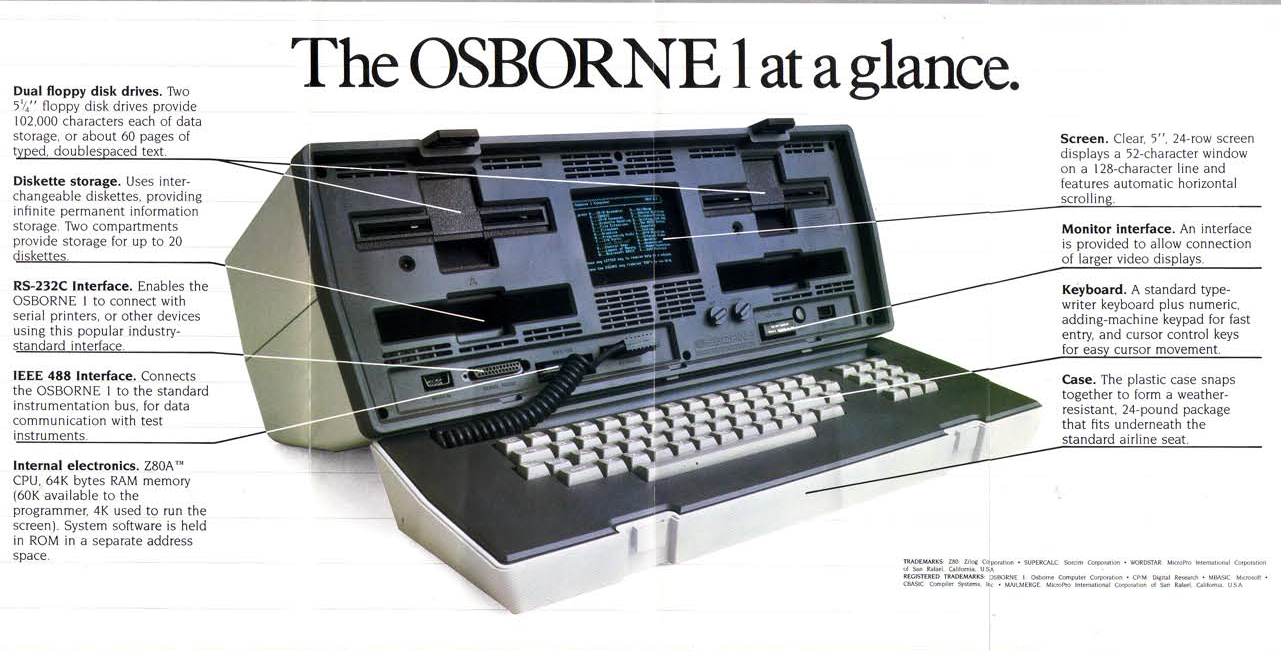
To this day, I still prefer mc (Midnight Commander, linux flavored recreation of Norton Commander that does have a Windows port (YMMV on the win port)) to navigate filesystems for non-automated file management.
I’ve been thoroughly conditioned for mouse use since the mid-late 90s (I call it my Warcraft-Quake era, we still used keyboard only for Doom 1/2 back in the early days), and I feel like it’s a crutch when I’m trying to do productive work instead of gaming. When I spend a few days working using remote shells, I definitely notice a speed increase. Then a few days later I lose it all again when I’m back on that mouse cursor flow brain.
I call it my Warcraft-Quake era, we still used keyboard only for Doom 1/2 back in the early days
This is my main reason for not pining for the days before the mouse: it made gaming 100000x better. I remember when we first started playing quake, a lot of the guys swore by the keyboard only, until I regularly destroyed them with the mouse. . .and they all switched over.
I’ve also done a lot of graphic design, photo-editing, schematic design, etc. . . and can’t imagine having to do that solely with the keyboard (but again, I’m often like “why isn’t there a keyboard shortcut for this?”).
Also, when it comes to productivity, I guess it depends on what you are doing because usually my big hurdle is not how quickly I can do actions (that is usually more important in video games, tbh), the big hurdle is sitting down and thinking about how to do it correctly.
I have a game controller and a mouse. I don’t use my game controller to code. I don’t use my keyboard to sculpt. The problem isn’t that mice exist at all, its that they are overwhelmingly dominant to the point where most applications do not cater to anything else.
You have passed the test. We can be friends.
I agree, I would just like to have more of them.
well… the new one has gained some ports back, also usb c is absolutely OP (if you have the money for the Accessories lel)
The annoying thing is they’re not even that much thinner. They’ve just reshaped the edge to make it look like there isn’t room for real ports.
To be fair, USB-C, especially with Thunderbolt, is much more universal. There are adapters for pretty much every “legacy” port out there so if you really need FireWire you can have it, but it’s clear why FireWire isn’t built into the laptop itself anymore.
The top MacBook Pro is also the 2016+ pre Apple Silicon chassis (that was also used with M chips, but sort of as a leftover), while the newer MacBook Pro chassis at least brought back HDMI and an SD card reader (and MagSafe as a dedicated charging port, although USB-C still works fine for that).
Considering modern “docking” solutions only need a single USB-C/Thunderbolt cable for everything, these additional ports only matter when on the go. HDMI comes in handy for presentations for example.
I’d love to see at least a single USB-A port on the MacBook Pro, but that’s likely never coming back. USB-C to A adapters exist though, so it’s not a huge deal. Ethernet can be handy as well, but most use cases for that are docked anyway.
I like the Framework concept the most, also “only” 4 ports (on the 13" at least, plus a built-in combo jack), but using adapter cards you can configure it to whatever you need at that point in time and the cards slide into the chassis instead of sticking out like dongles would. I usually go for one USB-C/Thunderbolt on either side (so charging works on either side), a single USB-A and video out in the form of DisplayPort or HDMI. Sometimes I swap the video out (that also works via USB-C obviously) for Ethernet, even though the Ethernet card sticks out. For a (retro) LAN party, I used 1 USB-C, USB-A (with a 4-port hub for wired peripherals), DisplayPort and Ethernet.
All the other brands went along


(My 2020 G14 has 3 A ports and ethernet, but still…)

Framework baby!!!
Framework users: “Yeah, but my USB-C ports are recessed!”
ok but where’s the pcmcia slot! /sees myself out
Oh my god
That’s hot af
I’ll be in my bunk.
In case you’re not aware, that’s a Framework laptop.
One more reason for me to get one. Dammit.
I have a framework, and while this system is pretty cool, I don’t change the cards often and I only have 4 cards. I’d rather have some more built-in ports too.
I don’t change them ever. But I have the exact set of ports I need now
Love mine.
What a waste of chassis space.
That’s the way to do it. I just wish Framework had a better selection of modules available and had more module bays on their laptops.
Is a dongle that doesn’t dangle even really a dongle at all?
Doubtful.
What module would you like to have.
I would like RS-232 and RS-485 modules and a full size SD card reader would be nice too. It’s probably something I would end up building myself if I get a Framework laptop.
Edit: It looks like they have an SD card module now, nice.
I 3d printed a dongle that has a Logitech receiver in it. All their design files are online, so you can make your own pretty easily.
What would you do with RS-232 and RS-485?
Hook up my US Robotics 56k modem and dial up to the internet, where I can chat with hot babes
After your training to become a cage fighter, I presume?
-485 is superior. Everyone knows it
Time travel
I have a 485 adapter in my bag for BACnet and Modbus communications.
And what the hell, add RS-422 while you’re at it. And a parallel port! And the left side expansion port they used to have on the Amiga 500 and 1000!
This is the way
The pursuit of the “perfect body.”
The sb part of the acronym means Serial Buss which is what all external peripherals used to connect to the system. The u part means Universal as in one size fits all. Every iteration of the spec has led up to this point. We had A,B,Micro, and now C. Everything could also be wireless today if there were enough spectrum available
As long as a computer has 4 usb-c ports, I think you’re covered for everything.
Yes we had more different ports back in the days, but most were never used.
Usb-c is way more practical. Still that implies that you have more than 2 Usb-c ports.
Yeah guys it’s way more practical to carry 11 usb c dongles everywhere you go
That’s the most straw in a straw man I’ve seen in those hwole threads.
Most new laptops have USB-C, A, and SD/micro SD, and HDMI. That’s 95% of all uses.
If you really need more then you just bought the wrong laptop. Get a Thinkpad or framework 16. If you need to interface with old hardware, get a contemporary machine.
I actually carry a single USB adapter completely covered in ports.
At work both my monitors and networking go through the same port. The monitor also acts as a usb hub.
You can buy an adapter and plug everything in one port.
I love it personally.
I only have one Usb-c port on my Surface Go 1, but it’s linked to my screen with 4 usb-A ports and one more Usb-c port.
Same as you, I feel I have enough, at least when it’s hooked up to the screen.
You can only do that because your monitors are not high resolution and high refresh rate. The data cap for usb-c is not that high.
USB-C is just a connector, but Thunderbolt 5 uses it and for asymmetric uses (e.g. a monitor) it can hit 120Gbps.
Isn’t that going to support most monitors?
Please, list the devices that you know have tb5.
Also, that’s the total bandwidth in a best case scenario. You’re not factoring in that you’ll need to share that with all of the devices in a hub. That’s without mentioning that you need the hub (which also has a cost).
All high quality peripheral docks support Thunderbolt. Thunderbolt 5 docks began to release last month. You can connect the devices to the dock using USB-C, then just use one Thunderbolt cable to connect the dock to your Mac to prevent a bottleneck.
The USB4 protocol can handle 160Gb/s split asymettrically (so, say, 120Gb/s out, 40Gb/s in), wheras the upper limit for DisplayPort’s highest bandwidth mode, Quad UHBR 20, is 80Gb/s in one direction. So you can saturate your DisplayPort 2.0 quad-channel with more than enough bandwidth to power three 10K 60Hz 30-bit (i.e. very high-end) monitors in DSC mode, and still only be using half the bandwidth of USB4, all using a single cable which I can also use to charge my earphones.
Most devices only have 40gbps USB4. Which is still enough for almost all sane use cases. Frankly, if you need multiple 4K monitors get a desktop.
Every enterprise laptop I’ve seen in the last 5 years?
Sorry but you’re full of crap. The first TB5 laptop was released this year and I’m not sure there are more than a handful of models.
You’re welcome to prove me wrong though.
Can you break this down?
The 2017 model pictured in this post supported Thunderbolt 3, which was a 40 gbps connection. Supported display modes included up to 4k@120, 2x4k@60, or 5k@60, which was better than the then-standard HDMI 2.0.
What combination of resolution, frame rate, and color depth are you envisioning that having a dock handle a gigabit Ethernet connection, analog audio would require scaling down the display resolution through the same port?
By 2021, the MacBook Pros were supporting TB4, and the spec sheets on third party docking stations were supporting 8k resolutions, even if Macs themselves only supported 6k, or up to 4x4k.
Even if we talk about DisplayPort Alt Mode, a VESA standard developed in 2014, and supported in the 2017 models pictured in this post, that’s just a standard DP connection, which in 2017 supported HDR 5k@60. But didn’t support a whole separate dock with networking and USB ports.
Supported display modes included up to 4k@120, 2x4k@60, or 5k@60
Right, for a single device.
What combination of resolution, frame rate, and color depth are you envisioning that having a dock handle a gigabit Ethernet connection, analog audio would require scaling down the display resolution through the same port?
Dual 4k120 would already saturate the bandwith. Regarding networking, gigabit is pretty slow for LAN depending on your workload. If you were to require 10gbit, you’d be SOL.
By 2021, the MacBook Pros were supporting TB4, and the spec sheets on third party docking stations were supporting 8k resolutions, even if Macs themselves only supported 6k, or up to 4x4k.
Did you read the specs in your link? Even with that TB4 dock you wouldn’t be able to do dual 4k120.
I really don’t get trying to justify manufacturers forcing you to buy an additional device to get the same ports they could provide natively without using a hub/dock. It’s a pretty submissive attitude.
ThinkPad gang laughing in redundant tf ports
USB-C is awesome though. I carry one charger amd dongle for HDMI and ethernet. It serves my many devices including Steam Deck, phone and laptop.
It is pretty flexible. But ethernet, displayport, 3.5mm, etc require an adapter. Plus, usb-c’s bandwidth is typically 40gbps max, whereas DisplayPort is 80gbps, for example. Not to mention that the number of ports is way lower than it used to be.
Ethernet goes down USB C, 3.5 is built into the computer and Deck.
My point was that you require a physical adapter. You can’t plug in an RJ45 into a USB-C port.
The Apples of this generation pictured all support DisplayPort alt mode, and Thunderbolt 3, through those USB-C ports. That means that you could use passive USB-C to DP cables that didn’t need active translation in the cable/adapter itself.
That means that you could use passive USB-C to DP cable
Precisely, you need to use an adapter and you’re already down a significant % of ports just plugging in a monitor. The ports in lots of laptop models are a joke and it’s baffling that more people aren’t laughing.
It doesn’t serve my IEMs
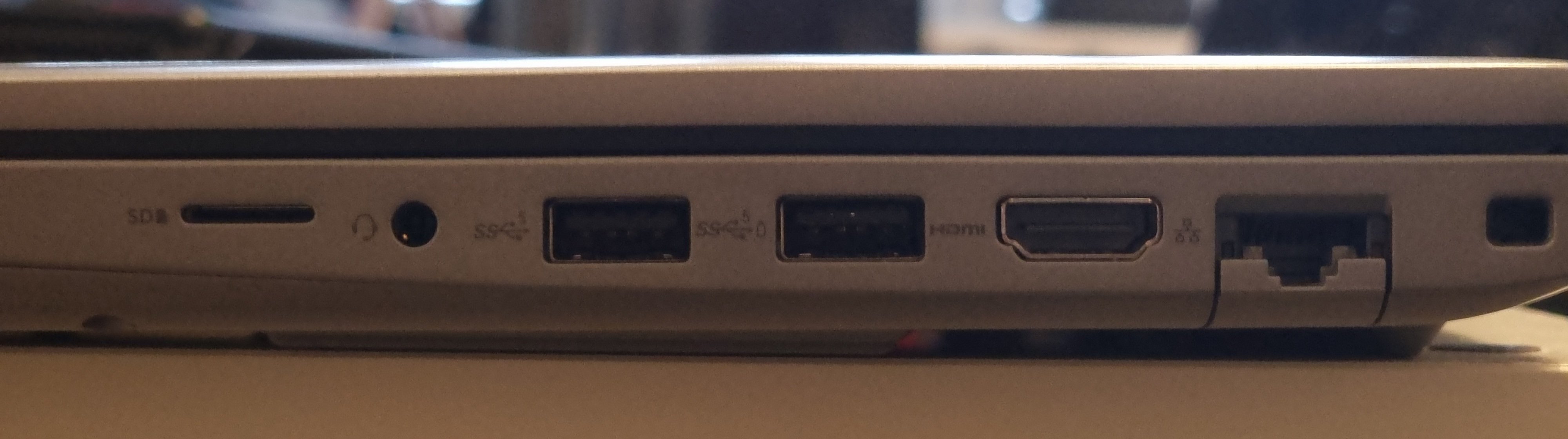
This is my ~8 month old work laptop.
Is a Dell.
2 usb c not pictured.
You have options.
While I personally prefer this, I’m going to guess that the majority of people are generally not going to be using more than 2 or three usb ports at once. My take is that for most people, 2 Cs, an A, DP or HDMI would be optimal.
The availability of BT and wifi peripherals make this acceptable for many.
I still have a cutting plotter that uses RS232, but that’s connected to an oldish desktop, on the network, so a laptop never gets connected physically.
I’m not saying that this is good, simply that this is probably acceptable for many.
I have the same mac pictured above, and also a windows laptop with many ports.
The mac I plug into my work center via a single usb-c connection which charges it, connects it to my external monitor, and connects it to all of my USB equipment (about 6 items ranging from m&k to music equipment). Having only the one wire is huge in terms of making it easier to break down the machine from its setup and pack it up for the road.
The pc is connected separately to power as it can’t be powered through the usb-c, and to the monitor separately for some esoteric reason. So then I need a third cable to connect it to my equipment.
So in my case the less-is-more approach is actually preferable
that all being said
I’m sure other windows laptops can be configured with a one-wire solution just fine. And I don’t mean to pretend the 2x usb-c config was a popular choice or anything. Only on like two models or something had it. The newer macbooks brought back sd card slots and hdmi and everything by popular demand.
I looked into it and you can still run everything off of just one usb-c on those ones, so at the end of the day more options is just better for more people
What model of Dell is that?
As long as you’re not an apple cult member you do.
It’s beautiful.
Haha I have almost exactly the same one. Probably a slightly older model. Works for most stuff but mine only has 8GB RAM which is a bit of a killer…
It’s most likely expandable, have you checked?
It’s a work laptop, not really my place to go fiddling with it, unfortunately
My 4 month old laptop has hdmi on the back, ethernet on the left, four usb 3.whatever slots with two on each side, two USB c slots on the right side, and a microsd slot.
I think it even has a 3.5mm headset jack but I’d have to get out of bed to check. I don’t have any peripherals that use 3.5mm anymore though so it’s just a nice little bonus.
The apple bois wont appreciate this
Look at all those ports I’ll never need
We should have had USBC 20 years ago.
It’s still cool to have options
That’s what prisoners say. You are so conditioned to it that you prefer it.