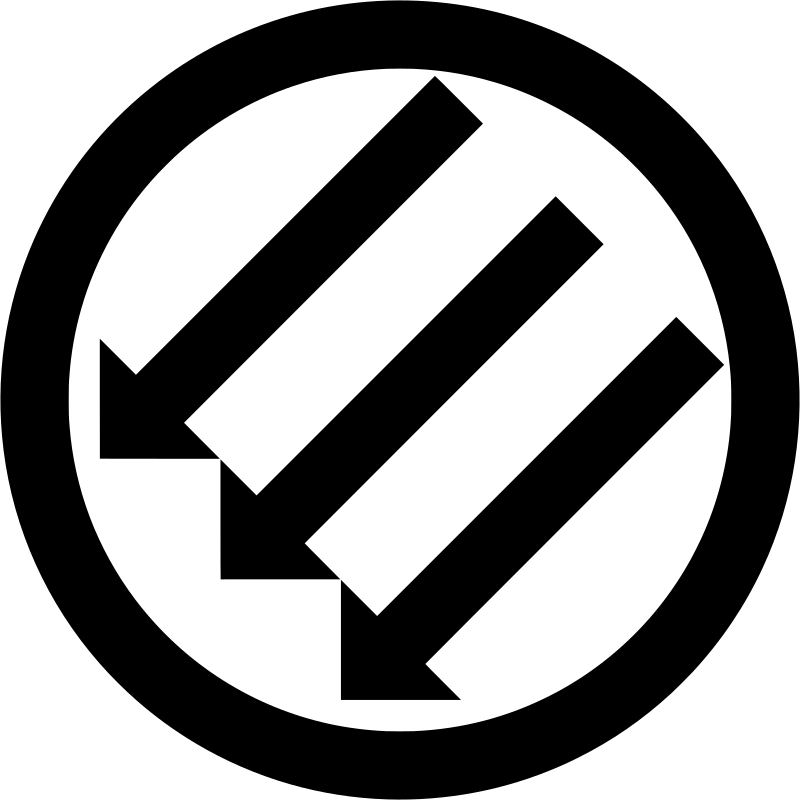Mad Mathematician Nicco is back with more features.
Wow this looks great, surprisingly polished for KDE (and I say this as someone who enjoys KDE)
Yeah I really like this… Especially the animation on the overview and the rounded corners on the dock. Can’t wait till they get Wayland support all figured out, then it’s gonna be 👌
Here is an alternative Piped link(s):
https://piped.video/watch?v=5JBfQYh5NIA
Piped is a privacy-respecting open-source alternative frontend to YouTube.
I’m open-source; check me out at GitHub.
deleted by creator
Nicco is a KDE hero
That was all over the place, and browsing that video, I still have no idea what it’s about when a few paragraphs of text would have done the job just fine and taken less than a minute to parse.
It’s more of a sequel to his previous video on the topic, doesn’t make as much sense on it’s own
Oh hell yeah, three/four finger touchpad gestures. Been wondering why tf I can’t do that on my laptop.
Edit: ah 3d gestures. The little hand showed 3 fingers, so maybe it’s kind of implementing it in the background as part of that fix? Or maybe it’s already a thing in kde and I’m just dumb lol.
If anyone is running kde on a laptop, and is able to use more than 2 fingers at once for touchpad gestures, please let me know how.
KWin had four finger touchpad gestures since 2017. If they don’t work for you in the Wayland session, your touchpad most likely simply doesn’t support detecting more than two fingers
Tocuhpad worked fine with 3+ fingers when it was still running Windows (before I put Linux on it).
I’ll look into using KWin for this. As I said in the other reply, I’m using Wayland, so if that’s a feature from X, that could be why I can’t do it currently.
No, they’re not a feature from X, quite the opposite. They’re Wayland only.
If the hardware works, you might want to check
sudo libinput debug-eventsfor whether or not the driver works as well. If it does report gesture events with 3 and 4 fingers and KWin doesn’t react to them, please open a bug report at bugs.kde.org about itI’ll look into it, thanks.
If your on x, touchegg bby… It sadly doesn’t work for Wayland but it’s legit a thing I can’t live without now…
I’m on Wayland these days. I’ll keep that in mind though if I ever need to switch back to X for whatever reason.
I’m sorry I just can’t bring myself to watch a video whose thumbnail looks like that.
What’s wrong with it? There’s no cringey exaggerated expressions or clickbait. It’s very functional
Yes, it avoids the worst of stupid thumbnail patterns that the YouTube algorithm pressures people into. Yes, nobody is making an O face, and the title isn’t misleading. But this is still in a style shaped by those same pressures, and IS cringey to me. Titling something “I did such and such” and the visual style… does this not scream dumbed down for the algorithm to you? Five years ago you’d have wondered if this was targeted at children or something.
Listen, I understand why people who may have good quality content make compromises to reach more viewers. You might think i’m being excessively hard-ass about it, but in my opinion, playing ball with the algorithm just contributes to the problem. The fact that the style of this thumbnail has become so normalized that people can’t even see what I find objectionable, IMO, just demonstrates what a slippery slope this is.
Watch it mf
Why? It looks fine and clearly states what the video is about