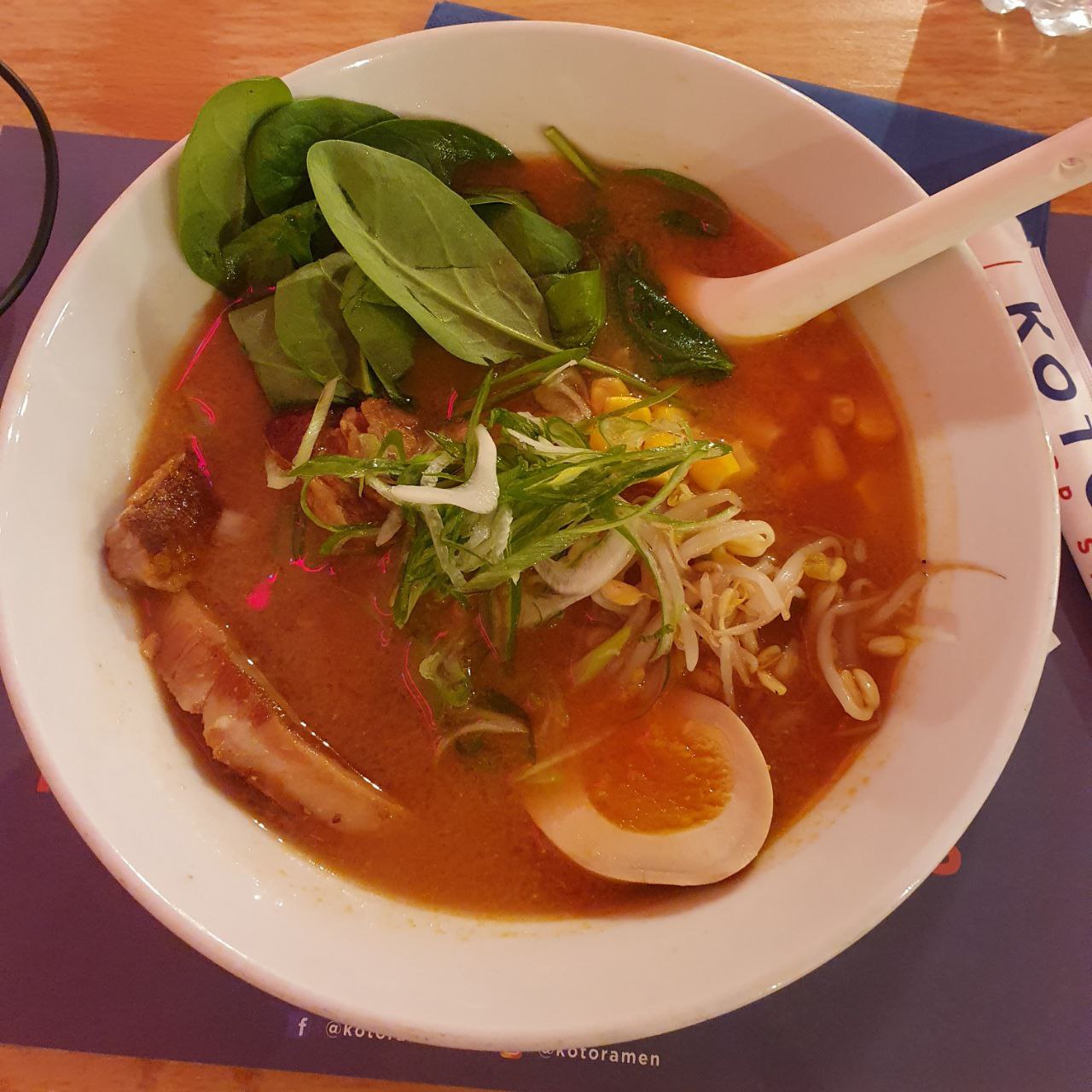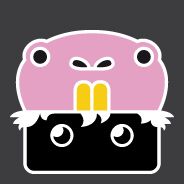I get that it’s open source provided you use codium not code but I still find that interesting
I hate Google but they gave us Go, Kubernetes. I hate Amazon but they gave us AWS. I plainly hate those companies, but adore the brilliant engineers that work there.
I only use vim.
i have been trapped for 2 years now… hope seems pointlessyou get trapped in Vim because you dont know how to exit.
i get trapped because ive sunk so much time configuring
May your vimrc be passed down through the ages
Its all I’m leaving my kids
deleted by creator
Agreed to the latter point. The only reason why I might not use vim is to copy-paste some code in and out of the file, in which case I prefer plain text editors.
With that said, I’m a purist who uses vim without any external plug-ins (other than the files I wrote myself in
ftplugin). Use vim on a remote machine whilst SSHed into it from a windows machine and wanting to copy-paste stuff in and out is a major pain which is why I downloaded Vscode in the first place. This piece of cancer is not touching my linux machine.based asl for using vim without plugins. although what is difficult about copy/pasting? i think u can get vim to use the system clipboard with a command
Indeed, however I’m using Windows as the host, whilst SSHed into my development machine.
Yes, integration with the system clipboard does make things somewhat easy. I would still use a simple GUI text editor if I was using my mouse though (like copying from a website using a mouse).
I feel like this is backwards and
netrwis The Way.I use
treeon the terminal if I want a tree view. I do all of my file management directly, it just feels more intuitive. I understand the point ofnetrwthough
VSCode is the only Electron program I know of that does not feel like using McDonald’s kiosk on virtual machine over remote desktop.
Over dailup
I’m thinking of making an Android app with electron (NC I don’t know Java Kotlin whatever lmao) is performance that bad?
Electron is for desktops OSes, so I think SE are talking about different things.
And it’s not only about performance, even when that programs are running on best machines it still looks like alien and not fit.
At least use VSCodium which is VSCode without telemetry/tracking …
Unfortunately it’s not a drop in replacement. The biggest issue was certain extensions are not available on codium.
No remote SSH extension which I need
Maybe the one suggested in this thread might work for you?
Some people just want to get their work done, instead of jumping through hoops.
If you want to support Microsoft then at least give them your personal data too. Don’t tease the poor corpo :-(
My bigger problem is many swear on FLOSS, but using Apple is OK. Go to a FLOSS conference and there are Macs everywhere.
It’s undeniable that Microsoft has had positive influences on the opensource world with language servers, debug adapter protocol, an inbrowser editor that is seemingly embedded in any website with a code editor, cross-platform C# (maybe that’s a curse though, I dunno), linux contributions, and probably more I’m not aware of. Apple… I dunno. Vendor lock-in and more electronic trash?
VSCode isn’t even that good, idk why people are obsessed with it.
For anything compiled, Jetbrains beats it 100:1, and for anything interpreted it’s a couple tiers better than Kate.
Personally, I won’t be losing sleep if I have to stop using VSCode.
If jetbrains is that much better really depends on the language. Also, jetbrains shit is damn expensive, so not a fair comparison.
They have free ‘community editions’, I haven’t really found a need for a licence. I’ve only used IntelliJ, PyCharm, and
ReSharperthough.Edit: I meant rider but I was using a student licence for it anyway.
IntelliJ and PyCharm are the only JetBrains IDEs with community editions. If you want to use CLion for example, you’ll either have to be a student or you have to pay.
or the project being opensource(it’s i read right now) don’t know how it work tho
Your project needs to be at least 3 months old with regular commits of code files (text files, readmes, or any other non code don’t count). That’s pretty much it.
I just went through the process, but since my project is only a month old, I got rejected. They told me to apply again in 2 months. My project is in Python, so I’m just using the community edition in the meantime, which is fine. I just really want the test code coverage feature of the paid version.
Also, jetbrains shit is damn expensive
Is it though? Considering the amount of time you spent in it and the potential productivity increase it might give you I’d consider it very fairly priced.
Expensiveness does not have to mean it isn’t priced fairly. Not everyone has the money to drop on tools like it, or is able to get their work to pay for it, even it is worth it.
For some time now I mostly write rust and I’m actually very satisfied with VS Code and rust-analyzer. I tried intelliJ-rust but didn’t find it better. To be fair, I haven’t tried the new jetbrains rust IDE though.
The thing is the VS code handles everything (with extensions). If I want to use pandoc, or CSV to markdown table, python linting, Go, whatever, there’s extensions that can handle all of these equally well and consistently, for example format on save.
If I want to use jetbrains then the pycharm for python, intelliJ for Java, Goland for golang… Then there’s licencing depending on whether I’m using a personal licence or corporate laptop, whether I have to get a licence from my employer etc.
For me it’s not so much that it’s so good, but that it works with everything in a consistent and obvious way plus I can install it on any machine I might be using.
The Intellij plugin ecosystem is pretty good. Granted my day job is 80% Java/Kotlin but I also need python and ruby and go and the plug-ins have never let me down. I don’t have pycharm or Ruby Mine or Goland installed.
The license also explicitly lets you use your work license for personal stuff or your personal license for work stuff. The only difference is who pays. You also don’t need a license to use the community edition.
It’s also pretty good at CSV and markdown files. I might be biased because I spend probably 60 hours a week using Intellij but I don’t find any of your points against it to be accurate.
The freemium and constant “are you sure you dont want to pay?” from some intellij plugins is insulting enough that it’s hard to believe any developer would praise it. Presumably this doesnt happen in vscode because it cant happen in vscode, not because people arent shameless enough to do it there.
There are definitely VSCode extensions which ask you to pay for them, like GitLens.
Their licensing is pretty easy to work with IMHO. You can even get it for free if you contribute to GitHub enough.
And if my work use gitlab and I don’t code at weekends?
I mean if you don’t contribute to any open source stuff online then you won’t qualify. 😐
https://www.jetbrains.com/shop/eform/opensource
Their pricing for hobby licenses is pretty cheap, and they offer both their Python and Java IDE for free as well.
Jetbrains IDEs are not free though are they?
I also quite like the light touch feel you get from code, I can use it for any language and am not going to have to navigate through hundreds of language specific features I don’t need unless I install them myself
Kate might do similar but I can’t imagine the extension pool is big enough to compete and I think at that point I’d just use a commandline editor instead
Some are, the intellij java community edition is even open source. The paid ones are not too expensive, I pay around 200€ yearly for the all products pack and that’s definitely worth it for a professional developer. If you are a student or open source developer, you can apply for free versions also.
VSCode is a modern emacs. Similar concept, a single editor to do everything via extensions. That’s the selling point. “young people” never had the chance to work with a similar concept, this is why they found it so revolutionary (despite being a concept from the 70s).
I use it because I am forced to use a windows laptop at work, and emacs on windows is a painful experience
How dare you! Emacs is modern emacs!
Ahahah, emacs is immortal
I use vscode because I do a lot of embedded.
Used to be that you had to jump through some hoops to make it work - make your own makefiles and stuff. Now, all the major vendors of MCUs are starting to develop vscode plugins as their “IDE” instead of those horrible ultramodified eclipse installs.
Exactly. Jetbrains stuff is great.
With one notble exception: Android Studio, but it only sucks only because of the way Android is. And there is no alternative anyway…
Right tool for the right job. Like I use VSCode for PowerShell on AWS Windows boxes over SSH, works great. But for Python or Terraform, JetBrains Suite is just better in everyway.
I write small scripts in NeoVim and larger projects in VSCodium because it provides most of what I need and doesn’t consume a lot of resources. It’s a good tool, you can also use forks or alternatives, and i think that’s the spirit of open source, isn’t it?
I also have been trying Kate, works greats and with even better performance.
I like VSCode because I can run it in a development container and because its the only FOSS IDE with an extension for IEC 61131-3 ST that I am aware of
Your daily reminder that VSCode is shit not because of telemetry (take your time foil hat off for one second and hear me out and I say that jokingly with love) but because the extension marketplace is not allowed to be accessed by third party tools (INCLUDING CODIUM) and even then many of the extensions are proprietary, closed source. You’re not even allowed to distribute compiled VSIX files. It’s disgusting. Reading about the troubles gitpod faced that led to the (now) Eclipse Marketplace (idk the name, but it’s for VS Code plugins, don’t be tricked, it’s just owned by Eclipse foundation) is disheartening.
Those that truly dislike MS and telemetry won’t.
If I’m using non-free it is Jet Brains.
I tend to use Kate, KDevelop.
MS still slurping code into Copilot from Github and telemetry in VSCode.
MS still slurping code into Copilot from […] telemetry in VSCode.
Would you happen to have a source for that? At a cursory glance, it looks like VSCode only does that if you’re using Copilot, but if you don’t have the extension installed they aren’t.
VScode is proprietary and is a black box. The scary think for me is that you don’t know what the program is doing
Time to run VSCodium
Unless Quake was made with Copilot, that seems very unlikely:
Could you get Kate to work with LSP for say svelte or vuejs ?
Kate has native LSP support, which by default uses “typescript-language-server” for JavaScript. As I don’t really do much JavaScript stuff I can’t say how well it works, or if it works with those particular frameworks.
https://docs.kde.org/stable5/en/kate/kate/kate-application-plugin-lspclient.html
VSCode is an open source IDE. Its biggest rival is the JetBrains suite. When the alternatives are proprietary, VSCode is a win.
VScode isn’t foss. It just contains some open source code.
It contains mostly open source code. The proprietary binary MS distributes adds very little proprietary stuff to it. You can use the open source version
Code - OSSjust fine or use VSCodium which is based on thatInteresting, how do you get this Code-OSS?
If you’re on Linux, you can download it as a flatpak or if you’re on arch through the package manager. Maybe it’s also in the repositories of other distros but I can’t check that. I also have no idea how to download it on Windows. I would recommend getting VSCodium anyway though. It’s also available as a flatpak, in the AUR and on their website for Windows.
If I was going to use it I would use VScodium.
How do you know what’s in VScode? Its still proprietary.
I mean, that’s what I’m doing
deleted by creator
deleted by creator
Remote SSH is the one that I need.
deleted by creator
Python extension
Aren’t those features just telemtry and the plugin store (for which there is an open source replacement btw)
Live share, remoting (running over ssh or other) and settings sync are both absent from codium, they’re the ones I know of
Lack of SSH would be a deal breaker for me.
You can obviously SSH from the terminal but unless you use some external solution you can’t open folders on remote machines in the ide
Can’t you just install a plugin for ssh?
I don’t think so, it runs a client and a server version of VS code so all extensions, settings, debug config etc work on the target machine as if native.
Seems like a core feature a plugin wouldn’t be able to implement properly
Obviously you can run ssh in the terminal or you could network mount the filesystem somehow but it’ll be way jankier
Someone on Reddit said that this plugin works apparently. Can’t test it myself rn tho.
The moment remote development works with vscodium, I’m going to switch. For now, the FOSS alternative is running code-server on the remote machine, then do ssh port forwarding (or access it via tailscale/zerotier) to access it from a remote machine.
There’s also some issue with good VSCode when using C# & .NET
Most of Jetbrain’s tools have community editions as well.
The community editions are still proprietary, and they put the most useful tools behind the paywall.
VScode is proprietary as well.
deleted by creator
Let me google that for you, Jetbrains provides a convenient list: https://www.jetbrains.com/products/compare/?product=pycharm&product=pycharm-ce
From the link you shared:

PyCharm community is amazing.
Have you tried any of the JetBrains products, they are great.
I did for a few years. Eventually I had to switch to VSCode because any given Jetbrains product is only good at a single language, and constantly switching Jetbrains products is a nightmare. Now that I’ve been using VSCode for a while, there are some extension that are so critical to my workflow Jetbrains is virtually useless to me without them.
You’re the second person to say this and it’s just wrong. With the Ultimate Edition, you can install the plugins for whichever languages you want and stick to a single editor without switching.
Yeah, I mean, if it works better for you, then good on you 😎 I mostly just stick to Python and Terraform. I used their GoLand IDE for a while, it was nice. What extensions are ya using? I’ve seen a lot of embedded folks really like VSCode.
Most extensions have good equivalents. Other languages like Julia are VSCode only. Fortran was the language that really made me jump ship, PyCharm’s Fortran extension is barely syntax highlighting. Remote - SSH is the killer though, it is a beautifully made and essential tool for working with remote systems.
Yeah, their extensions are okay, but it’s mostly what you get in the box. The remote SSH is sooo nice, I use it everyday for PowerShell from my Mac to Windows boxes. Yeah, I definitely get that for something like Fortran. I used to do LUA a ton back in the day, and it was the only good IDE for it.
Have you tried JetBrains Fleet yet?
The jetbrains default hotkeys is in direct conflict to the “typical defaults” for hotkeys you see in the world
I know, they have keymaps for everything, including a VIM map and vim mode!
Defaults are very important.
I had a job that required me to use JetBrains. I would’ve preferred to use VSCode.
Its not only Microsoft crap, its also an Electron app!
Neovim user here. Granted it takes some time to setup properly but it’s really fast with navigating through files, lsp functions and doing a search in thousands of files.
I found vscode too slow and bloated for my taste.
Having come from full fat visual studio and using fairly fast machines VS code is a breeze to use.
Though I can’t imagine it can compare to commandline stuff in that regard obviously
Is there much reason to learn vim nowadays? I was under the impression it’s mostly around for people who got used to it back in the day
Knowing vim is pretty essential for working on servers. My usual setup is ssh + tmux + vim. I suppose you could substitute nano for vim if it’s installed.
I know I couldn’t.
I’ve not run into a server without nano installed yet and it’s perfectly serviceable if all I need is to edit one value in a config file
I have the exact same setup.
Do you use
tmuxon your main computer, especially if you’re using a WM? I can’t imagine the need fortmuxwith tiling window managers if you have workspaces and can partition windows how you like.Not the GP but I also use tmux (or screen in a pinch) for almost any SSH session, if only as insurance against dropped connections. I occasionally use it for local terminals if there is a chance I might want a command to outlive the current graphical session or migrate to SSH later.
Occasionally it’s nice to be able to control the session from the command line, e.g. splitting a window from a script. I’ve also noticed that wrapping a program in tmux can avoid slowdowns when a command generates a lot of output, depending on the terminal emulator. Some emulators will try to render every update even if it means blocking the output from the program for the GUI to catch up, rather than just updating the state of the terminal in memory and rendering the latest version.
I would definitely use
tmuxon my servers, but I’m wondering about why I’d use it for the desktop. Your use-case of needing commands/output beyond the need of a graphical interface is interesting (would like to know a couple of examples), I should probably consider that.I can do the splitting with a window manager though, wouldn’t need
tmuxfor that. I agree with the program GUI part.Examples of local commands I might run in
tmuxcould include anything long-running which is started from the command line. A virtual machine (qemu), perhaps, or a video encode (ffmpeg). Then if I need to log out or restart my GUI session for any reason—or something goes wrong with the session manager—it won’t take the long-running process with it. While the same could be done withnohuporsystemd-run, usingtmuxallows me to interact with the process after it’s started.I also have systems which are accessed both locally and remotely, so sometimes (not often) I’ll start a program on a local terminal through
tmuxso I can later interact with it through SSH without resorting tox11vnc.Thanks for the comment. Long-running commands make a lot of sense.
Do you happen to run your GUI session inside of a
tmuxsession? If you log in and out, wouldn’t thetmuxsession inside of the user-session terminate?
If you have to ask, maybe not. But if you’re mostly “keyboard driven”, code and edit files a lot, it’s (vim or neovim) very much worth trying out.
It’s great if you get used to it and put in the time to set it the way you want it. I find IDE’s very bloated.
I’m in my 6th semester and use neovim so no it’s not mostly around for people who got used to it back in the day. A lot of my fellow students use it as well. It’s the only editor I use because you can use it to edit a single file as well as a whole project and everything is always how I want it to be. Also once you get used to it I guarantee you, you will wonder how people navigate code only using mouse and the arrow keys. It is just a beauty to quickly copy a code block or change a word with 3 keystrokes.
For me personally I am most productive in Neovim. But if you can’t be arsed to fiddle around with config files to get things set up it’s probably not worth the effort.
Use what works best for you.
I think I’ll probably end up doing it regardless because I have a weird urge to make everything as difficult and custom as possible
Got used to gnome, finally got it just how I liked it then threw it out for hyprland
As noted by others, if you do work on remote hosts, it’s priceless. That’s how I got used to it and I now find VSCode slow and unintuitive.
Vscode can actually run over ssh but you need to install the Vscode server which is not ideal for some
I’ve been using VIM for 7 years or so, at this point. I’ve configured it the way I like.
The point of using it is that there is simply no other text editor which lets you edit text in such a manner. Granted, the keyword shortcuts can seem strange and obtuse in the beginning, but get used to it and you wouldn’t want to use anything else anymore. I’m using the VIM extension in VSCode right now and dearly miss my
.vimrcwhich I configured so carefully on my Linux machine.
Just the matter of taste. For some users who want to get to code quickly, they use VSCode without the hassle. For some power users who want to have extreme extensibility, they use Emacs/Vim.
I use Kate.
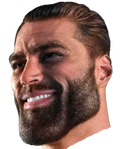
Don’t use vscode, use vsCodium, all the goodness of vscpde with none of the sleezy ms tracking
You csn hate a company and like a product. They aren’t mutually exclusive.
“Most of us hate microsoft” is honestly a pretty bold claim. They’re just a company that makes software. The vast majority of the world’s Linux users–which is to say, professionals who build or manage software that runs in Linux–don’t care about them one way or another.
This sub might have an ideological skew, but you still don’t know what people in here think about Microsoft.