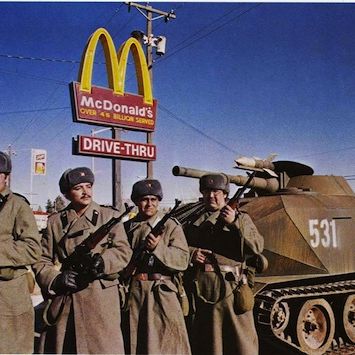Whats a good distro for an amd cpu, nvidia gpu and dual monitors 4k and 1080p. I am not a new computer user but since Windows 11 is adding ai I am done. I prefer effortless because I am new to linux but I can do some advanced things if I need.
Edit: I finally decided PopOS if anybody is interested for Nvidia support. Until I get better with commandline.
Linux Mint. You won’t regret it.
Linux Mint is a great beginner distro.
I got my dad, who is very non-tech, to switch from Windows 10 to Linux Mint; he has been using it for over 2 years now. He went from using Edge, Microsoft Word, and Outlook to using Firefox, LibreOffice and Thunderbird.
I tend to disagree.
Usually, I would 100% support that recommendation, since Mint is really a great introduction into the Linux world.
BUT, for this specific setup, Mint won’t be the best choice imo. Cinnamon (@OP the desktop environment/ GUI) doesn’t support Wayland (the modern display management protocol) yet and still uses X11 (one from the 80s).
This will make the experience a bit worse with two monitors, resulting for example in performance loss, inconsistencies, and so on. Not bad, but not as great as it could.
I would rather recommend Fedora. It is not as super beginner friendly as Mint in holding your hands, but also not throwing you into the cold water.
There is the “Workstation” edition, the default, which uses Gnome as DE. This one is simple and elegant, and quite different than Windows or Mac, which will (imo) make the transition easier, since you don’t expect it to work as it used to before on Windows.
Or the KDE edition, which is really really customizable with more features, but also a few more bugs.
Just my 2 cents
This.
Pop os
Agreed. Pop and mint have the easiest to use nvidia management. Fedora is prob next
100%
Pop os is my goto recommendation to anybody who is relatively new to linux as it handles a lot of things for you, and there’s guis to configure many of the things that one may want to configure, especially if you’re not quite ready to “live by the commandline”.
Give Fedora39 a try. Honestly try a bunch and see what you like.
Popos has easy nvidia driver support.
I also suggest Fedora. It’s quickly becoming the distro I suggest to newcomers instead of Ubuntu. Linux Mint is still good though.
as others in this thread have mentioned, Linux Mint or Pop OS are the best for someone coming from Windows. both work really well out of the box. Linux Mint has a very Windows-like desktop, so it’s often recommended to people coming from Windows; but if you want a more unique experience Pop OS is the way to go
Pop!_OS nvidia version
I’d had a bit of Linux server experience, but no desktop Linux. I tried Pop!_OS on an old macbook and everything just worked. I could figure out what was going on without any drama.
A good portion of the “drama” comes from drivers issues, which are hit or miss within Linux distros. Your hardware can only work on boot or make you cry in pain while trying to compile them 😅 But when the hardware works, all you need to do is get used to the open source ecosystem! Wish you the best in your desktop Linux journey 🙂
I usually recommend new users try out a few distros from distrowatch on a USB stick with Ventoy making sure to pick a few different desktop environments to try (XFCE, KDE Plasma, Gnome, Budgie, Cinnamon…) There are hundreds and I would argue they have as much of an impact on how your computer works and feels as your distro.
What distro you pick matters less from a user standpoint than you might think. You’re going to get a lot of recommendations for Ubuntu and its derivatives Pop_OS! and Mint. They’re great for beginners IMO except for one small sticking point, which is that they’ve been shipping most software in snap packages and flatpaks which have their own quirks to learn. It’s kind of like a little container or sandbox. You hear a lot of new users saying that they’re having issues with a program not being able to see a file on their computer and it’s usually because the program is a snap or a flatpak.
i think mint still ships without snapd–have to install it yourself if you actually want it.
Same for Pop if I’m remembering correctly
mint and neon banish snap to the shadow realm
If you’re looking for effortless then go with Ubuntu. It’s honestly solid. Linux mint is another alternative. There’s other I can recommend but I think stability and not having to fix/tinker as things break unexpectedly sounds like something you value.
Pop_OS, it just works.
EndeavorOS. It’s based on arch which has great nvidia driver packages and the arch wiki is amazing.
You can install pamac for a GUI for the package manager. Do
yayto search for any package and install it; doyay(nothing else) to upgrade everything, andyay -Rcnsto remove stuff and all their unused dependencies. I also recommend chaoticAURFor the DE I recommend MATE but you can select any of the major ones in the installer
Get synapse for a spotlight-like search; it uses the alt+space keybind by default
Ubuntu is the most popular one, which is honestly probably the best rule-of-thumb to use when first starting out.
If you want primarily community-driven, Fedora is probably the most popular one.
Both are focused on being easy-to-use, though of course as with any change, there will be some learning to do with new UI paradigms.
I would probably suggest Mint. When I first started Linux, I was adept with computers, but I still struggled using Linux for the first time. I tried Fedora around 2015 as my first distro, and I really struggled to install it. So I started with Ubuntu. I spent time doing some courses for Linux, and it was quite a journey for me to figure out this new environment. Then I would distro hop so much because I was dissatisfied with missing packages and issues with my new laptop (which wasn’t running well on many distributions because it required a newer kernel), and then I landed on Kubuntu for a little while. Then Manjaro, which I don’t recommend anymore for these reasons (plus I had to reinstall Manjaro a few times when it broke, especially due to NVIDIA driver issues, but today that shouldn’t be as much of a problem, I believe). I was able to install Manjaro with Manjaro Architect at one point, which made it easier for me to figure out how to install Arch Linux. I was breaking my Linux machine so much when I was using Ubuntu because I didn’t understand what I was doing, thus it is difficult for me to recommend a Linux distro to a new user with full 100% certainty they would not break their system if they wanted to do some tinkering or try to do any niche thing like gaming. I know you want to leave Windows ASAP, but it may be easier to first run Linux in a virtual machine. It’s going to take a while to figure it out, and a virtual machine will help make the journey less painful so you don’t risk wiping your drive or having periods where you are stuck without a machine when you need to get work done and you are sitting in front of your computer for hours trying to install and configure Linux or figure out why you are booting into emergency mode. For a tip, I really recommend not installing everything you want under the sun. This was the reason for 90% of the time I broke my Linux installations. Install only a few packages at a time, and backup your data.
There is a new Arch-based distro in town that is meant to be user friendly, which is Crystal Linux, but I haven’t used it myself nor do I know if this is good to recommend to absolutely new users. The reason why I mention it is because I have had a lot of trouble with other distributions, and while Arch would break on me once in a while (which at that point in my Linux journey, I could fix Arch without needing to reinstall the entire OS)–usually for a specific package or two–as a noobish user it was a better experience for me working with the pacman package manager and having access to the Arch User Repository. I also had a better time working with rolling release distributions. With Crystal Linux, it gives you the option to install the Nix package manager and comes with a nice pacman wrapper called Amethyst, but I would consider yay the best pacman/AUR wrapper, imo. I haven’t tried Amethyst, though.
Here’s a video on Crystal Linux by DistroTube: https://yewtu.be/watch?v=Q_CXNtbsy74
Crystal Linux also has documentation on using a NVIDIA GPU with Wayland here: https://getcryst.al/site/docs/crystal-linux/nvidiawayland
Crystal Linux also uses the BTRFS filesystem utilizing snapshots with Timeshift, which if I had used this when I was first learning Linux, it would have saved me a lot of trouble.
Also, one last tip: when installing Linux or working with something you are unfamiliar with, take notes. It really helps to have something to look back at when you have to do the same task again and forgot the reason you did certain things.
Pop or mint like everyone else suggests.
There are only a handful of major distros that are significantly different from each other (debian, fedora, opensuse, arch, nixos) that all other distros base themselves on. Apart from that, for the most part, the difference is basically what desktop environment they install by default, what apps get bundled, and maybe a few more tweaks here and there. It’s easy enough to change all of that regardless of what distro you end up on.
Pop and Mint are based on Ubuntu (which is based on Debian) and will probably have the most resources for support for new linux users. They come with default programs and custom software which makes the new user experience easier.
If you have a problem in either one of them, or want to do anything more complex than install software or tweak settings from a gui, and you can’t find what you are looking for in pop or mint forums, you will likely be able to find the solution in ubuntu forums, or even debian support groups. If you are using a computer that’s relatively new and wasn’t built with linux compatibility in mind, it’s not unlikely you will run into an issue that you’ll need to search out a fix for so it’s good to have those resources.
If the distro you choose doesn’t handle your monitors right, it might be a problem with the desktop environment you are using and it’s typically easy to install an alternative to try out before you nuke the whole thing to try again.
Am also new, have tried 2 distros. Not even close to an expert but this had been my experience as a new user.
Mint was easy but a little too squeaky for me.
Used manjaro next and like the environment of xfce over cinnamon by a large margin.
As others suggested would try out a couple first, possibly on an old laptop. Then when you find the one you like can switch over your main system.
I have the same and I use Nobara with a Gnome desktop. KDE is more similar to Windows but I hated how dual screens are managed
Ubuntu.
Edit: I’d say Fedora is a close second, and go with Linux Mint if you want a bit more minimal