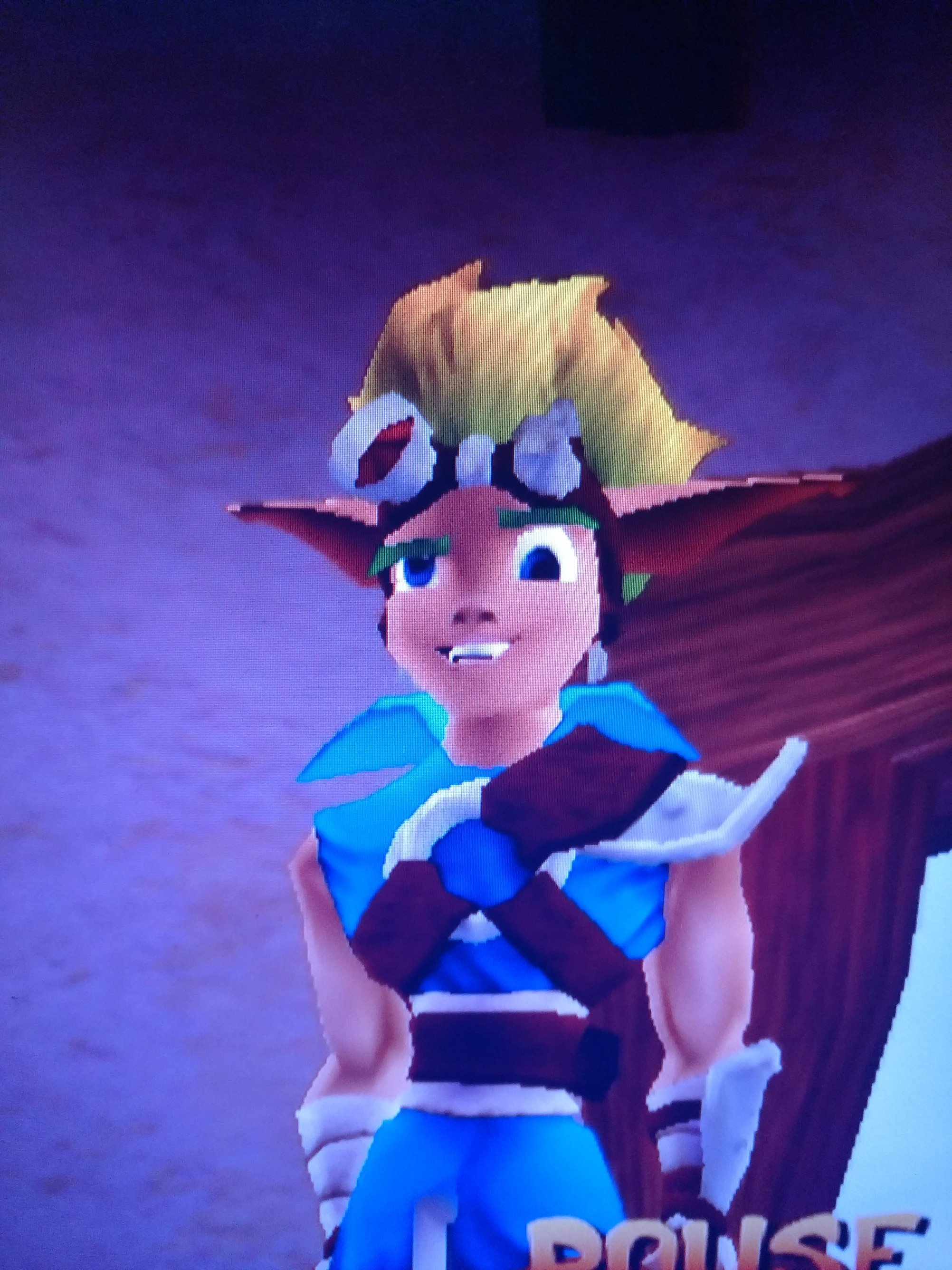I finally did it and got an used RX 6950 XT to replace my GTX 1080 Ti. I’ve been using this card ever since I moved to Linux and now I’m wondering what exactly I have to do. On Windows it’s mostly run DDU and install the new AMD drivers, everything else will probably work the same with Afterburner etc.
However, on Linux the only things I know are uninstalling the Nvidia drivers, removing GWE since that obviously won’t work and installing Mesa.
What other steps do people recommend? I’m hyped to finally get properly working GPU acceleration in Firefox and other things like Steam, but is there anything I have to do to get that running? Also what tools are currently a must with an AMD card for some undervolting / overclocking and other functionality y’all can recommend?
Mesa drivers for opengl, vulkan, etc. are likely already installed, what you need to install are the mesa-va and mesa-vdpau drivers for video acceleration. Other than that, you just need to make sure the GPU doesn’t stay in power saving mode when you play.
Btw, video acceleration with Nvidia mostly works if you use this.
Mesa drivers for opengl, vulkan, etc. are likely already installed, what you need to install are the mesa-va and mesa-vdpau drivers for video acceleration. Other than that, you just need to make sure the GPU doesn’t stay in power saving mode when you play.
Thanks, I’ll make sure to install those for sure then.
Btw, video acceleration with Nvidia mostly works if you use this.
You know, I actually tried, and I couldn’t get hardware acceleration working in the Firefox Flatpak for the love of god. I tried everything, all the guides, looked at the Ublue documentation how they did it etc. and in the end I decided it’s just not worth it because playback worked fine without, just with a wee bit higher CPU usage.
Hmmm. That’s suspicious, there’s a number of things in the way of video acceleration with that setup.
First of all, the fact that on fedora (ublue is a derivative of fedora) you need to install openh264 from dnf and not from Firefox extension manager, and then you still need to change some settings in about:config . Second, you are using a flatpak, I’m not sure if openh264 needs to be installed “inside the flatpak”. And last, it might just be the Nvidia.
The first two would also affect AMD.
Just to clarify, I use Pop!_OS and not Fedora Ublue. I looked at their Wiki because they are the only ones who had documentation on how they made hw accel work with Flatpak and Nvidia specifically. More exaclty I was led there by this Reddit post.
AFAIK it should work fine with AMD since Firefox can use the VA-API FFmpeg Flatpak to provide hw accel which should work fine with AMD GPUs. This does however not support Nvidia GPUs, which is why you have to expose the driver in the sandbox and force Firefox to try to use it etc.
For overclocking you have LACT.
Thanks, I think I’ve read something about LACT once but it wasn’t relevant back then. Certainly looks like the tool to use to tune my card :)
I did this swap recently as well, on Fedora. I had to do literally nothing, as the drivers were already available and installed. I uninstalled akmod-nvidia to tidy up, but I suppose even that wasn’t strictly required.
That 1080ti deserves a rest, but I would totally build a second PC with it
Definitely, she has served me like the absolute beast she is. To this day the card actually deserves very admirable even in modern titles. The next destination might actually be my roommates PC who’se still running a 960 which is pretty lackluster these days with 2 GB of VRAM.
What distro?
Pop!_OS atm but hopping in the future is not out of question since this was my first and only distro on this device for a few years now. I just was too lazy so far to try out new things.
Nice, Pop has a great track record, good stuff
Absolutely it’s been mostly rock solid. I do however plan on switching to Wayland. Since that will now be doable with AMD graphics it might still be a pain with Gnome 42 so depending on my impatience I might not wait till Pop!_OS 24.04.
I use CoreCtrl to control my GPU, mainly for setting a lower power limit and controlling max fan speed. May not be ideal for a new users as, last time I checked, it is difficult to install.