

The problem with dumb phones is that the entire world pushes people towards smartphones. For a lot of adults, it’s really hard to move to a dumb phone.
Have a security system for your house? Need an app. Router? App. Bank? App. Payments? App. Doctor appointment check in? App. Texting? WhatsApp. Fucking menus? App. Refrigerator? Believe it or not, also App.
My bank is so shitty that sometimes the website doesn’t work, but their mobile app does.
You can’t always opt out of using an app. I tried setting up my new ISP’s router last week and it required an app. No other way to do it.
Currently, I’m thinking something like the Jelly Star might be the best compromise. Has maps and other tools, but the tiny screen prevents them from trapping you.

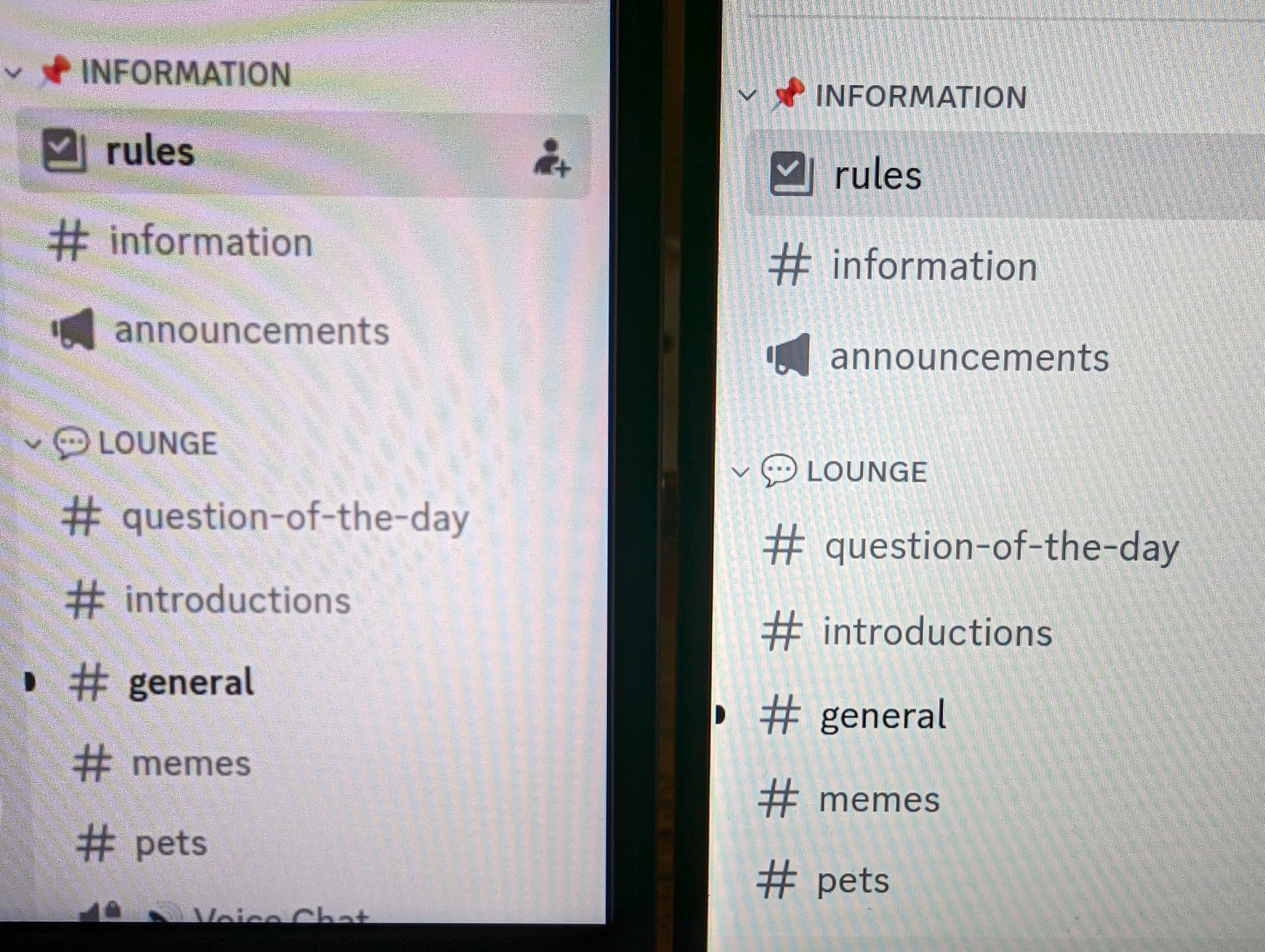
I hate websites with low contrast text.