I’ve been trying to find sources online but I’m never sure if it’s the exact model. How do I get the product number? Like in specifications under settings (“model-ID”)?
Wild Bill
avatar @ donnazucoyy. i fucking Christmas
- 6 Posts
- 34 Comments
That doesn’t sound exceedingly positive…

 9·2 months ago
9·2 months agoThey support separate windows if that changes things.

 2·3 months ago
2·3 months agoThat looks really good! Can you specify what you mean by 1 file only? And do you think this will be available on Android? Great job on the project, would love to support it!

 3·3 months ago
3·3 months agoDoesn’t work as per the post.

 1·3 months ago
1·3 months agoBeen crashing the past day for several users.

 1·3 months ago
1·3 months agoSuper! I won’t have any issue submitting assignments then. Only trouble of course would be live collaboration, but I can always use MOffice web-version for that.

 1·3 months ago
1·3 months agoForgive the stupid question but I just want to be sure. If I write a document in LibreOffice and use a bunch of fonts and fancy stuff, then send it as a PDF to a MOffice user, they will be able to see all the fonts and such?

 3·3 months ago
3·3 months agoOh yeah, I didn’t think of the lockdown browser. I’m in Sweden, so I should only hope our education has come so far that I’ll be able to borrow a spare Windows computer.

 2·3 months ago
2·3 months agoThank you for writing this!
Your laptop will probably come with Windows pre-installed, so you could just nuke it, install Linux, install VirtualBox, and then install Windows as a VM using the license that came with your laptop.
Would you suggest I buy a computer with Windows pre-installed, or a DIY-edition computer (like Framework) with no OS pre-installed?

 2·3 months ago
2·3 months agoI’ve actually not researched that much about OnlyOffice but I’ll definitely be sure to do that.

 3·3 months ago
3·3 months agoHonestly I did look into dual booting some time ago, but I don’t think (and this is just a guess) that I’ll be that dependent on Windows for my studies, and it feels a bit icky to have a secondary OS that I’ll barely use (just like me having Play Store on my GOS phone). :')

 1·3 months ago
1·3 months agoThank you so much for writing this elaborate comment! Super appreciate it. :)

 1·3 months ago
1·3 months agoFrom what I have heard, the most beginner-friendly distros are Fedora, Mint, and Pop!OS, but I’ll be looking at and comparing Debian as well.

 12·3 months ago
12·3 months agoCollege / university, the thing right after highschool.

 1·3 months ago
1·3 months agoI think many technical educations are dependent on Windows to some extent, but I’m not sure how it is with humaniora / social studies-focused education programs.

 3·3 months ago
3·3 months agoYou’re right. I actually bought my current Pixel phone secondhand, so I’ll check out the market for computers. Do you know of any red flags to watch out for in secondhand computer ads?

 193·3 months ago
193·3 months agoI have, unfortunately they’re too expensive for me.
Idk why I find im a albatroz so funny
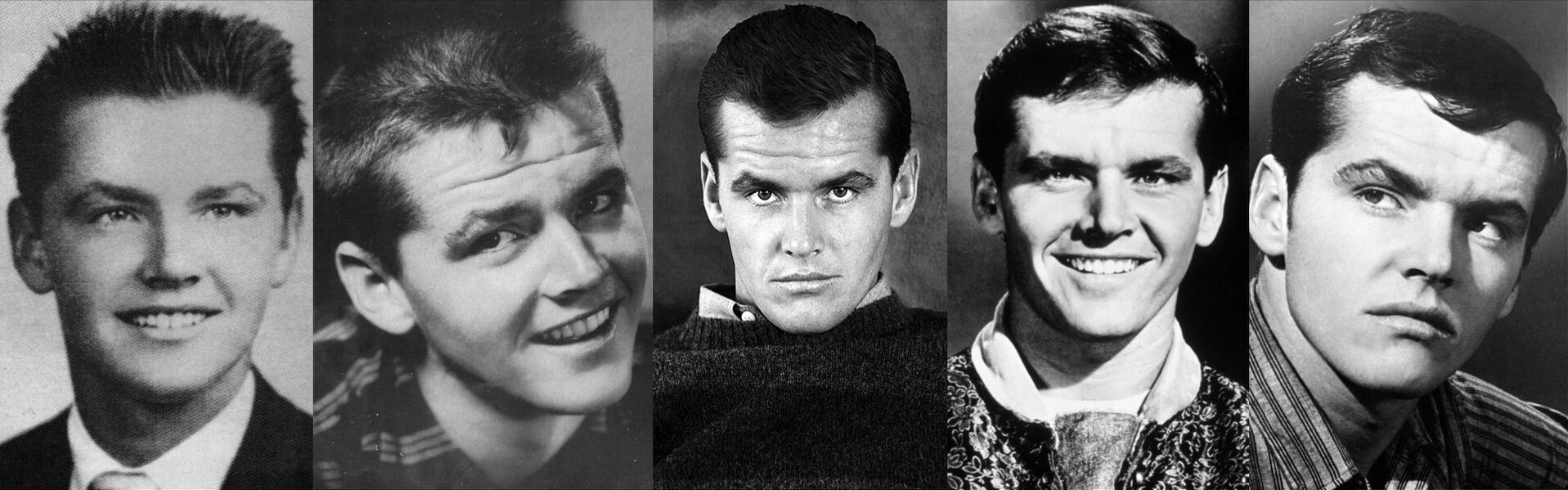


I’m planning on using it as a personal computer and something I can use for college. So mainly writing text documents, web browsing, YouTube, but no gaming or video/image editing.