MacN'Cheezus
- 4 Posts
- 72 Comments

 13·4 months ago
13·4 months ago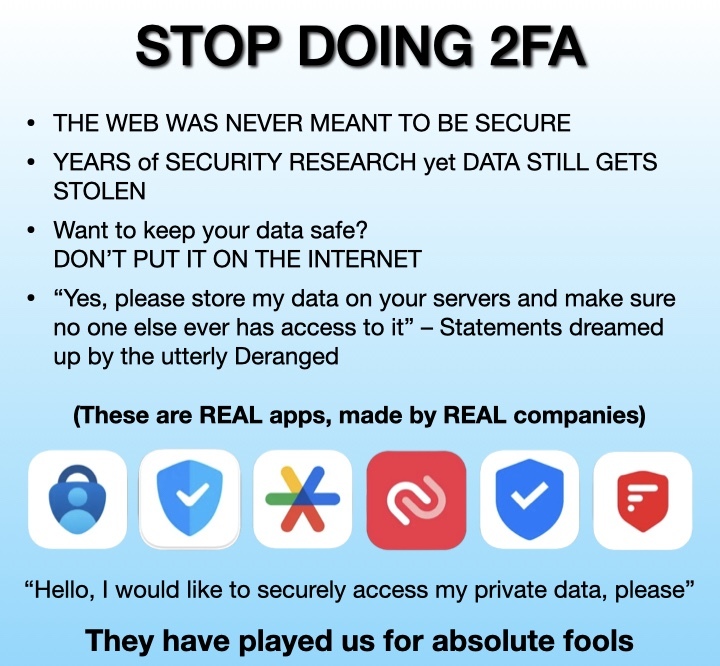

 2·5 months ago
2·5 months agoCan confirm. My dad had a 386DX-40 when I got my hands on a copy of Doom, and it was a fucking slideshow at best.

 1·5 months ago
1·5 months agoYeah I guess it doesn’t allow access to those things yet although I don’t see why they couldn’t add that in a future release. The APIs for that already exist.

 48·5 months ago
48·5 months agoA walled garden works because it keeps the weeds out

 513·5 months ago
513·5 months agoYou realize that Android being too open is a major reason for why it sucks and iOS being more locked down is precisely how they avoided going the same way, right?

 11·5 months ago
11·5 months agoA private local LLM. With the on-device context of my notes, messages, calendar, etc, I’m rather excited to have a more personal LLM than ChatGPT.
No need to wait for iOS 18 to have that: https://llmfarm.site/

 2·5 months ago
2·5 months agoI think it can be useful but it’s overvalued right now

 11·5 months ago
11·5 months agoYeah, I get that. At the risk of overexplaining the joke, I was poking fun at the fact that Lemmy reflexively hates everything Elon does, but in this case, he’s actually expressing a sentiment most Lemmy users would agree with.

 4·5 months ago
4·5 months agoWhich is apparently all of them

 201·5 months ago
201·5 months agoThe usual, then?
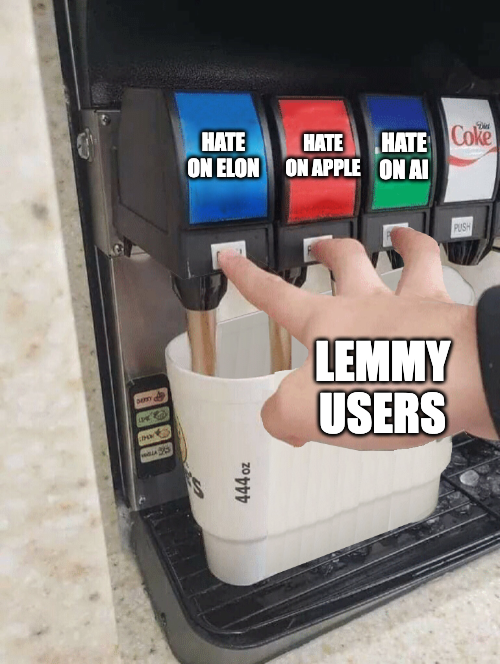

 132·5 months ago
132·5 months agoIt seems a little illogical to hate Elon for hating AI when you also hate it.

 17·5 months ago
17·5 months agoYes but can you hate one for hating the other when you hate it as well?

 268·5 months ago
268·5 months agoThis should be interesting.


 21·5 months ago
21·5 months agoHave you heard of WSL?

 21·5 months ago
21·5 months agoIt’s not that it hasn’t gotten better, but that the entire infrastructure that’s underpinning the GUI is simply completely different than what people are used to. And I’m not just talking CLI here, because the average Windows user likely doesn’t use that to begin with – it’s things like filesystem organization, software management, driver installation, configuration files, etc.
And it’s not that these barriers are insurmountable either, but they DO require a significant amount of cognitive effort that not everyone is willing to put in.

 1·5 months ago
1·5 months agoA lot of people here seem to be missing the nuance.
You don’t say…

 671·5 months ago
671·5 months agoAnything more complicated than a static website is going to have a significant amount of server-side code.
Also, the article explains that it’s not just the website, but ALL of their repos, which would include their smartphone apps, backend tools, etc.

 31·5 months ago
31·5 months agoIt means it’s the kind of stuff that law enforcement would require a warrant in order to obtain.

 6·5 months ago
6·5 months agoI think that’s just regular Copilot (without the plus). This is a newer version, at least that’s what this quote from the article leads me to believe:
I got ahold [sic] of the Copilot+ software and got it working on a system without an NPU about a week ago
The regular Copilot (without the plus) that sits in the taskbar was rolled out in an update about a month or two ago.
Also, this part of the article gives a method to check if it’s running:
Q. How do you obtain the database files?
A. They’re just files in AppData, in the new CoreAIPlatform folder.
Unfortunately there are at least two AppData folders (three to be exact, but one of them is rarely used), and it doesn’t specify whether it’s
APPDATA%orLOCALAPPDATA%, but I just checked on my Windows machine (Win11 with all updates installed, including Copilot), and I can find no such folder in either of these paths.EDIT: the video in this toot clearly shows the location of the database folder, and it’s in
LOCALAPPDATA%, which makes sense given that it’s stuff that’s not supposed to leave your device.EDIT2: this tweet seems to confirm that this is indeed a feature that’s only shipped on certain new devices, which need to be specially certified because Copilot+ requires hardware support.

 1·5 months ago
1·5 months agoAlways has been.
