

It is finally upon us.
THE YEAR OF THE LINUX DESKTOP!
Terms and conditions apply. It could be the next year, or the year after, or not at all.


It is finally upon us.
THE YEAR OF THE LINUX DESKTOP!
Terms and conditions apply. It could be the next year, or the year after, or not at all.


Sounds like dogs barking at/with each other in the night back when I was growing up. You’d hear the occasional how-how-hoooooww from one of them, and others would join in. Wolf’ish in some ways. The city I grew up in was much less crowded back then.
Now: I guess self driving cars fill in the void left by dogs not barking at each other anymore.
🐺 — > 🚗


Nominative determinism is pretty accurate. Steve Jobs did generate a lot of jobs. Bill Gates had a lot of gates to his name.
</joke> just in case it wasn’t obvious


Linux Mint Debian Edition would be a pretty solid, pre-customized distribution.
I’ve had great experiences with Linux on Lenovo over the years: would be my first recommendation.
I currently use a Dell Inspiron, while it’s works great, I had to do some extra work occasionally. I love that I can get fingerprint login with it on Linux though.
I second endless os. Parental controls, locked down system, comes prepackaged with many educational apps.
Sorry, good catch.
It had been a while since I had played briefly with kiosk mode in a VM: I misremembered the project (the one I played with was still available)
I had found it interesting, and had set it up… Probably been around a year or so.
The project I used was Gnome kiosk, not Fedora kiosk.
They do. They did. What do you do when a ‘good guy’ is really a bad guy? Happens outside of software too. Someone inserts themselves into an organization while secretly working against its interests.
Here’s a good summary. However, you should read a few articles - plenty have been going around, including on Lemmy.

As with all definitions, there is a gray area where people will have different boundaries on exact meanings. To you - a supplier relationship needs an explicit payment, which is a fair definition.
However, the more widely used definition that most people, including me, refer to, is not necessarily focused on the supplier, but on the supply - what we use in our toolchains is a supply - regardless of how it was obtained.
When there is an issue in a trusted supply, even if it was not a commercial relationship (a prerequisite by your definition), it is a supply-chain attack by the more widely used definition.
The article states reasons which aren’t limited to what happened. I understand and agree with your sentiment about the supply chain issue being something that could happen anywhere - those were my initial thoughts too.
The reasons for shifting are related to speed, other mainstream software already having made that switch years ago (pre incident), and unfortunately… More robustness in terms of maintainers.
Open source funding and resilience should be mainstream discussions. Open source verification and security reliability should be mainstream discussions: here’s a recent mastodon thread I found interesting:
https://ruby.social/@getajobmike/112202543680959859
However, people switching from x to z (I did see what you did there) is something that is going to happen considering the other factors listed in the article that I summarized above.
Linux mint Debian edition or Opensuse tumbleweed.
Slow Internet/less updates, older, more tested software, slightly wider package availability: LMDE.
Faster Internet, more updates, very new (but well tested) software, needs slightly more technical knowledge sometimes: Opensuse tumbleweed.
I personally use Opensuse Slowroll, which is a slower rolling release experimental version of Opensuse tumbleweed.
If it’s just Internet access, would you want to use something more locked down like Fedora kiosk?


Superlior you say? Superl!
To be honest, I’ve never owned an apple device: only Android phones and windows (with Linux immediately installed) laptops. However, I kind of like the icon aesthetic the most out of all the ones I’ve tried.
The theme also grew on me during my Gnome days, so yup, these days I pretend my device is an apple from a cosmetic sense 😂
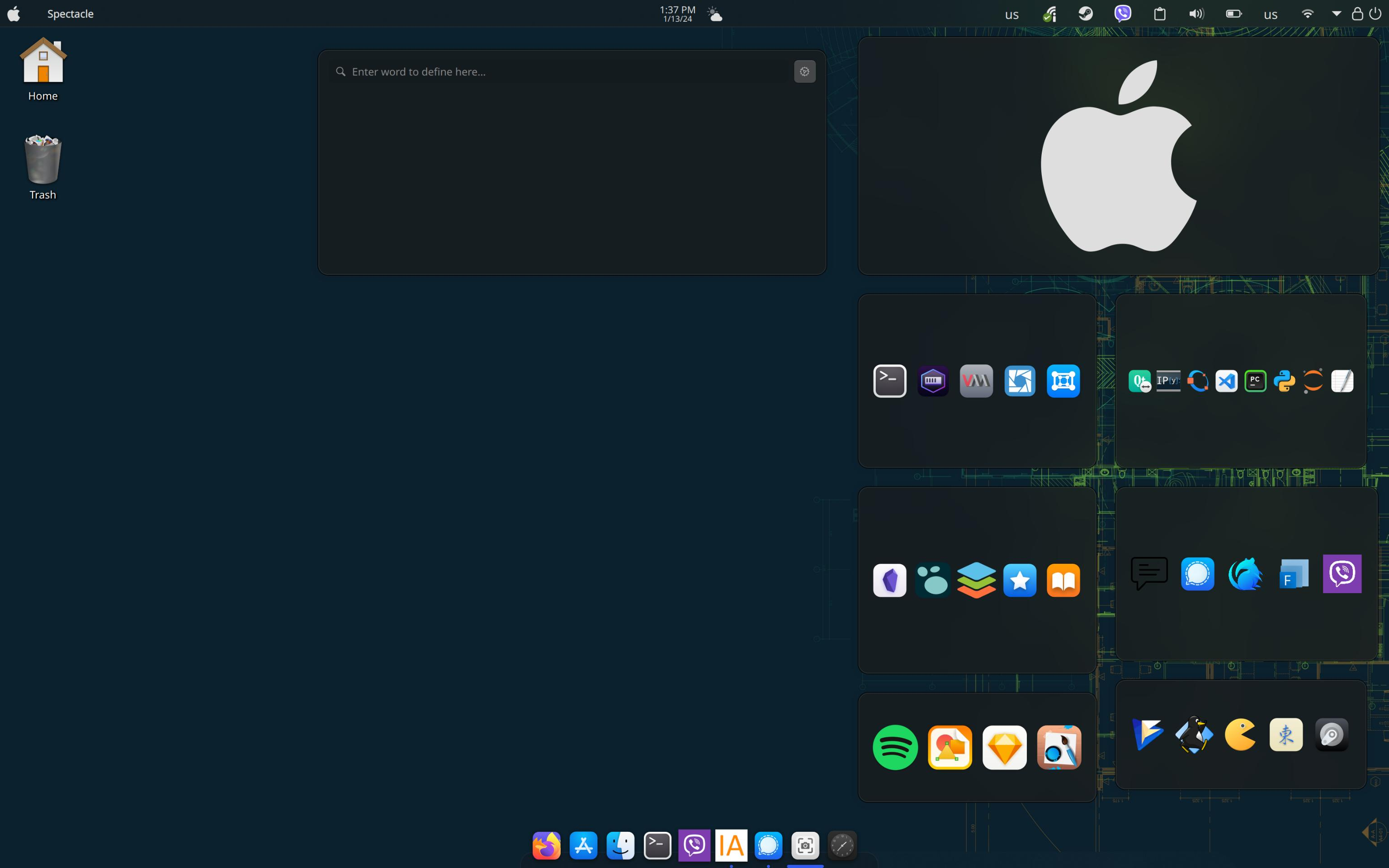
KDE Plasma 5 on Wayland, Opensuse Slowroll. Big Sur theme with latte dock. 4 virtual desktops in a 2x2 grid (not visible in screenshot)
Different docks for different kinds of apps… Slightly ugly, but very convenient.


Proprietary snap store backend that is controlled by Canonical: that’s it.
I used Ubuntu for years: installed it for family and friends. I moved away around a year ago.
Moving packages like Firefox to snap was what first started annoying me.
If the backend was open source, and the community could have hosted their own (like how flatpak repositories can be), I might have been slightly more forgiving.
Did a quick Google to find if someone had elaborated, here’s a good one:

It is certainly useful for some use cases such as network print servers (I have a dedicated lxc container on the network to do this) and custom conversions of pages (during my digging, I learned about companies using a CUPS network printer to watermark every document being printed).
I’m not an expert by any means: it is definitely a useful tool in certain cases, but oh man… the documentation was a bit hard to figure out for me!
Mission Accomplished! My printer driver now has a MirrorPrint Option, and selecting it enables Mirror Printing. For convenience (since I don’t see a client side option to flip mirror printing), I have a doppleganger of my regular printer, and I named it MirrorTest - screenshot below. When I need a mirror print, I just send it to the mirror printer.

Here’s the relevant excerpt (added) in /etc/cups/ppd/MirrorTest.ppd (I added this UI option right below the Toner option). Excerpt adds a MirrorPrint Toggle (boolean) to the printer defaults setup. When enabled - the printer will print in mirror mode.
*%=== Mirror Printing ================================
*OpenGroup: General
*OpenUI *MirrorPrint/Mirror Print: Boolean
*OrderDependency: 110 AnySetup *MirrorPrint
*DefaultMirrorPrint: True
*MirrorPrint True/MirrorPrint: "<>setpagedevice"
*MirrorPrint False/Normal: ""
*CloseUI: *MirrorPrint
For further convenience (making sure that a new printer installation didn’t mess up my custom changes, I also updated the relevant ppd file in /usr/share/cups/model/. Whenever you add a new printer - CUPS will use the corresponding model ppd as a base, and it will apply any settings changes from configuring default to the copied ppd file in /etc/cups/ppd/your_printer.ppd.
Hope this helps if someone else is also looking to do something similar!
wayDroid does let you do that, in a fairly lightweight way (uses Linux namespaces iirc, similar to lxc.
It’s still not full native, which would be even nicer. I play droidfish on my Linux machines using it.