- cross-posted to:
- cybersecurity@infosec.pub
- cross-posted to:
- cybersecurity@infosec.pub
What are TunnelCrack vulnerabilities?
- Two widespread security vulnerabilities in VPNs can be abused by an adversary to leak traffic outside the VPN tunnel.
- The two vulnerabilities are called the LocalNet and ServerIP attack.
Summary of what VPNs are vulnerable to TunnelCrack
- VPNs for iPhones, iPads, MacBooks, and macOS are extremely likely to be vulnerable
- A majority of VPNs on Windows and Linux are vulnerable
- Android is the most secure with roughly one-quarter of VPN apps being vulnerable.
- Users generally decide which VPN protocol to adopt while creating the VPN tunnel, with common options being OpenVPN, WireGuard, or IPsec. As a result, the precise configuration of the client, and whether it is vulnerable to (variants of) our attacks, may depend on the chosen VPN server and protocol.
TunnelCrack Prevention
To prevent the attack, VPN clients should be updated to send all traffic through the VPN tunnel, except traffic generated by the VPN app itself.
How do the LocalNet and ServerIP attacks work?
LocalNet attack:
-
The adversary acts as a malicious Wi-Fi or Ethernet network and tricks the victim into connecting to it.
-
Once connected, the adversary assigns a public IP address and subnet to the victim.
-
The adversary then tells the victim that the local network is using this subnet, which means that IP addresses in this range are directly reachable in the local network. When the victim now visits a website with an IP address in this range, the web request will be sent outside the protected VPN tunnel.
-
66+ VPNs on five platforms were tested and found that all VPN apps on iOS are vulnerable. Additionally, all but one VPN client on macOS is vulnerable, on Windows a large majority of VPNs are vulnerable, and on Linux more than one-third are vulnerable. Interestingly, VPN apps on Android are typically the most secure, with one-quarter being vulnerable to the LocalNet attack.
ServerIP attack:
-
The adversary abuses the observation that many VPNs don’t encrypt traffic towards the IP address of the VPN server. This is done to avoid re-encryption of packets.
-
The adversary first spoofs the DNS reply for the VPN server to return the IP address of a website that they control. The victim will then connect with the VPN server at this IP address.
-
To assure the victim still successfully creates a VPN connection, the adversary redirects this traffic to the real VPN server.
-
While establishing the VPN connection, the victim will add a routing rule so that all traffic to the VPN server, in this case the spoofed IP address, is sent outside the VPN tunnel. When the victim now visits a website with the IP address of the VPN server, the web request is sent outside the protected VPN tunnel.
-
Built-in VPN clients of Windows, macOS, and iOS are vulnerable. Android 12 and higher is not affected. A significant number of Linux VPNs are also vulnerable.
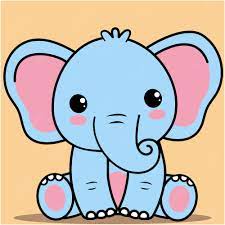

At the last place I worked, our field agents had to use a VPN to transmit sensitive data back to the office multiple times per day from different locations. These were mostly not technical users. It’s very important that the VPN correctly hide information that is being sent to the office servers from whatever dodgy access point they might have connected to (or detect the attack on its own and refuse to connect), and we can’t rely on them to perform any extraneous checks. They’re under enough stress doing their own job; every added IT hurdle makes it harder for them. This is exactly the kind of situation where this attack is most dangerous.
Maybe I should text this link to my old boss.
This may not be strictly related to the use case you described but I think it’s kind of cool…
On Linux you can add the software used to do the upload to a group “vpnroute” or similar, and use iptables to block all traffic from that group that isn’t sent through the VPN tunnel. Something like this:
Obviously needs to be made persistent which I do with UFW in /etc/ufw/after.rules. It makes for a good kill switch.
Good tip, thanks!