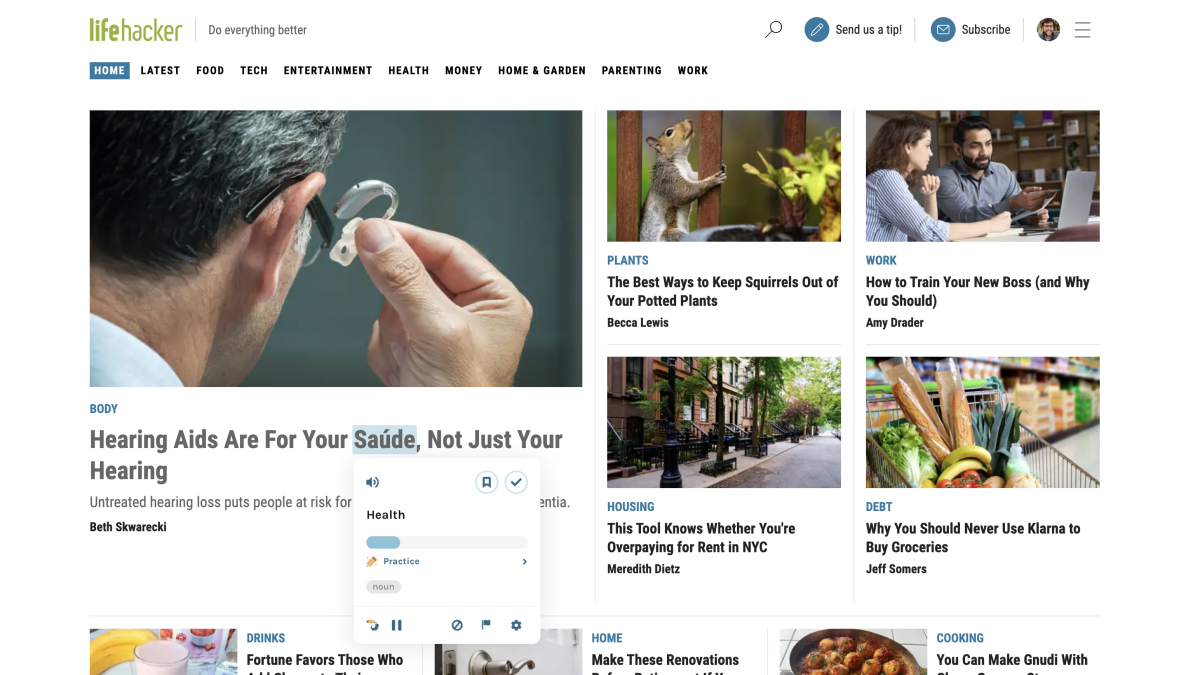Seems neat, I’m sure it reaps your data, but you could try it on a browser you just use for browsing, it’s also on firefox
it claims to not sell your data though
https://jointoucan.com/privacy
https://addons.mozilla.org/en-US/firefox/addon/toucan-language-learning/
…
With Toucan installed for either Chrome, Edge, or Safari, the first time you visit a website or click on an article, you’ll notice something strange: Some of the words on the page will change, and translate to your chosen language. If you’re trying to learn Portuguese, you might see a sentence like esta, but one or two palavras will be translated.
Hover your cursor over the translated word, and a pop up will reveal what it means in English. (“Esta” is “this;’ “palavras” is “words.”) This pop up gives you additional interesting controls, such as a speaker icon you can click to hear how the word is pronounced, a mini quiz to see if you can spell the word, and a save button to highlight the word for later.
It starts out with one word at a time, but as you learn, Toucan ups the ante, adding more words in blocks, or “lexical chunks.” It makes sense, since languages don’t all share the same grammar structure. By building up to larger groups of words, you’ll more naturally learn word order, verb conjugation, and the general grammar of your chosen language.
The extension also offers “shortcuts,” which are a bit more like a traditional language-learning experience. These highlight key words and phrases you’ll use in common situations, such as greetings or going out to eat. Interestingly, shortcuts only work on Twitter, Reddit, YouTube, and Google.
…